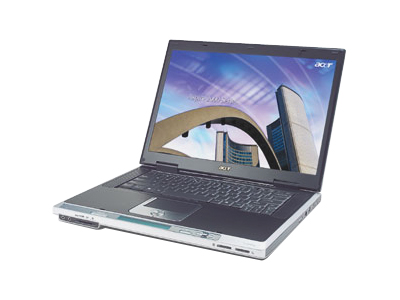Installing Edubuntu on Acer Aspire 2001
RSS • Permalink • Created 06 Oct 2014 • Written by Alberto Pettarin
My first laptop was this badass Acer Aspire 2001, which I bought in 2002 with the money I earned coding VBA for MS Access "programs":
Some time ago, I gave it (running Windows XP...) to my oldest nephew, who recently finally got a brand new Lenovo, so I got it back few days ago.
Since that laptop is still working, I decided to donate it to my younger nephew who is eight years old, remembering that my first, very instructive experiences with a PC consisted in destroying an old Olivetti 8088 (4.33 MHz CPU, 512 KB RAM, EGA 16 colors) running MS DOS...
So, my laptop has a Pentium M 1.4 GHz CPU, 768 MB of RAM, and a (not original) 160 GB HD, I could have installed and run a nice Debian+Awesome box, but perhaps that would have been aiming too high for an eight years old kid.
So, I decided to go with Edubuntu: I downloaded the nearly 3 GB ISO, "burnt" onto a USB stick, plugged the stick in, booted the machine, and... realized that my Acer has a BIOS that does not support booting from USB! And, of course, it does only have a CD-RW drive, so I could not even burn the ISO onto a DVD and boot from there.
But here comes the beauty of Linux: I found out an old Ubuntu 7.10 CD-ROM, and used it to install it onto the laptop HD. (A recent Debian netinst ISO would be OK as well.)
Then, inspired by the Install Ubuntu from Linux guide,
I just copied the initrd and vmlinuz from the Edubuntu ISO
onto the /boot/ directory of the laptop HD,
as initrd-edubuntu and vmlinuz-edubuntu respectively,
and created a suitable grub entry:
title Edubuntu installer
root (hd0,0)
kernel /boot/vmlinuz-edubuntu boot=casper root=/dev/ram ramdisk_size=786432 rw live-media=/dev/sdb1
initrd /boot/initrd-edubuntu.gz
to boot the system up from the HD,
but continuing launching Linux from the USB (/dev/sdb1).
Et voilà, I managed to install Edubuntu,
even without a DVD drive and BIOS support for USB boot!
(Note: after the boot process finishes,
you will be in a tty1 console.
Type startx and you will get the graphical session.)
The only problem I had at that point was that Unity, the default desktop manager, was too heavy for the meager 768 MB of RAM of my machine. Instead of going crazy with the packet manager, trying to uninstall Unity and to install a lighter desktop manager, I decided to re-install Edubuntu, choosing the alternative, lighter Gnome Metacity desktop manager directly in the installer wizard. (LXDE would have been an ever lighter alternative too.)
Eventually I got a clean, responsive system, on a 12-years-old laptop... which feels somewhat snappier than a Windows 7/8, 4GB RAM brand-new machine that I saw recently!